Triad
Seventh
Suspended
Extended
Added

UkuTabs brings you the ultimate online ukulele chord referencing tool! Very advanced, extremely easy to use and above all completely free. Pick a root note at the top and choose the chord variation you're looking for. The chord will pop up on the ukulele fretboard and diagrams will appear below. Use the arrows in the headstock to look for an alternative playing position. Cool, isn't it? Default tuning is GCEA (standard or C tuning) but baritone (DGBE) tuning is also available. Left handed ukulele players are not forgotten as well, click the right/left toggle to switch.
Triad
Seventh
Suspended
Extended
Added
Triad
Seventh
Suspended
Extended
Added
Triad
Seventh
Suspended
Extended
Added
Triad
Seventh
Suspended
Extended
Added
Triad
Seventh
Suspended
Extended
Added
Triad
Seventh
Suspended
Extended
Added
Triad
Seventh
Suspended
Extended
Added
Triad
Seventh
Suspended
Extended
Added
Triad
Seventh
Suspended
Extended
Added
Triad
Seventh
Suspended
Extended
Added
Triad
Seventh
Suspended
Extended
Added
Triad
Seventh
Suspended
Extended
Added
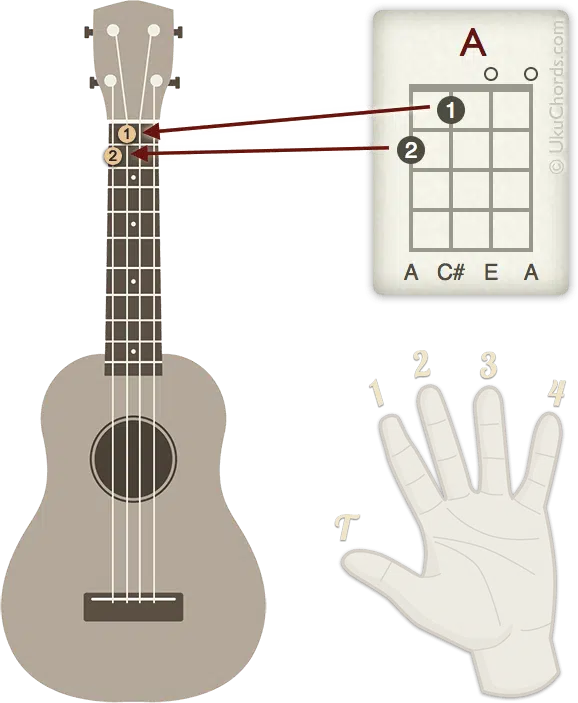
The UkuTabs ukulele chord diagrams are easy to understand while still containing a ton of information for advanced ukulele players. To read ukulele chord diagrams you should imagine there is a ukulele in front of you and you are looking at the fretboard with the headstock at the top. The strings are illustrated as vertical lines (from left to right G C E A string) and the frets are the horizontal lines.
The different chord shapes are represented by dots. Each dot represents the placement of your finger. In the example you can see an A major chord. So how should you place your fingers? You play the G - first - string at the second fret with your middle finger and the C - second - string at the first fret with your index finger. That little circle (o) at the top of the E and A strings means that you have to play that string open (i.e. not place a finger on it).
This is a basic chord diagram and most of time you will see diagrams like this. However, in some cases you will see additional symbols. More about ukulele chord diagrams can be found here or perhaps you want to learn what the basic chords for ukulele are?
Below you can find the official and original UkuTabs ukulele chords charts. These have all main ukulele chord diagrams you can think of for soprano, concert and tenor ukuleles in standard tuning (GCEA). If you are looking for the same charts but in baritone tuning, go here and for left-handed ones here. These are completely free to download and print but you are under no circumstances allowed to redistribute or sell them without permission.

The first one is a print quality poster version in high resolution, A2 size (594 x 420 mm / 16.5 x 23.4 inches). Also printable in smaller sizes of course. Perfect for hanging on a wall, storing on mobile devices, computers... It allows you to have a quick overview of all the main ukulele chords. This is ideal for referencing. Looking for the old UkuChords version? This can still be downloaded here for free as well.

The second version is a PDF version in press quality with four pages. It also has all the main chords and is made to be printed on A4 sized paper so you can put it with your notes, in your case,…
A chord is a a combination of harmonious pitches, or notes. Usually there are three or more notes in a chord. The word chord is derived from the French word for agreement, or accord. So, a music chord is simply multiple pitches sounding together in harmony. These chords are typically named after the note that you can hear most prominently. Below you can find an overview of the full name of each chord variation using X as generic root note.